Have you ever scanned a QR code without a second thought? It’s time to change that habit. Quishing, the latest twist on phishing scams, sneaks through defenses by using fake QR codes to steal your data. It’s a technique that cybercriminals are capitalizing on, especially as QR codes have become a staple of our everyday interactions.
Recent alerts from banks and cybersecurity experts, including from the UK and US, highlight the rising threat of quishing. Combating this, they’re actively pushing for increased awareness to prevent these scams from claiming more victims. You need to know how to spot these traps and protect your information. Get ready to learn what quishing is, why it matters, and how you can stay one step ahead.
What is Quishing?
Quishing is the latest strategy scammers are using to exploit unsuspecting individuals. At its core, quishing involves the use of deceptive QR codes to swindle users into giving away personal or financial data. QR codes, once a convenient tool, have turned into a digital bait, leading users to malicious sites or prompting downloads of harmful software. This manipulation of trust is what makes quishing particularly dangerous. If you’re like most people, you might scan a QR code without a second thought. But with quishing, that innocent scan could set off a chain of events that compromise your security.
The Mechanism of Quishing

Photo by Mikhail Nilov
Understanding how quishing works is vital to safeguarding yourself. Quishing is executed when hackers embed a malicious link within a QR code. Typically, these codes arrive via email, appearing to be from reputable sources like banks or service providers. UNSUSPECTING USERS scan the code, unaware that they’re being directed to a fake site designed to gather their personal information or install malware.
In more sophisticated scenarios, scammers may use domain redirection. This means they cleverly bounce their victims through several seemingly legitimate URLs, making it harder for spam filters to detect the true destination.
For a deeper dive into how quishing compares to other phishing attacks, you can check out this comprehensive overview of quishing.
Common Sources of Quishing Attacks
Quishing attacks don’t just originate from emails; they’re increasingly found in physical locations too. Here are some typical sources you should be cautious about:
- Emails: The most common source, where seemingly legitimate QR codes await the click of an unsuspecting user. These emails often mimic banks or online services, exploiting people’s trust in established names.
- Physical Scams: Fraudulent QR codes are also being placed on public signage, parking meters, or health information boards. An innocent scan could lead you to a phishing page asking for payment details or personal data.
- Hijacked Accounts: Scammers sometimes use compromised email or social media accounts to send messages containing malicious QR codes. These accounts leverage the trust of their social network to increase their credibility.
For information on different types of phishing attacks, including quishing, visit this guide on common phishing attacks.
Recognizing these sources and understanding the mechanics of quishing is your first line of defense against this growing threat. Be vigilant, question unsolicited QR codes, and always ensure you’re dealing with verified contacts and websites.
The Rise of QR Codes in Everyday Life
QR codes have transitioned from niche technology to ubiquitous tool, integrated into numerous facets of daily life. Their ascent was dramatically accelerated by the pandemic, as the need for contactless interactions soared. Restaurants, businesses, and public services rapidly adopted these codes, offering a seamless solution to deliver information, facilitate payments, and enhance customer engagement.
Convenience vs. Security
 Photo by Samantha Samantha Gilmore.
Photo by Samantha Samantha Gilmore.
With convenience comes risk. QR codes minimize friction; a simple scan provides instant access to menus, websites, or payments without cumbersome URL typing. But this very ease can be a double-edged sword. Think about it — how often do you scrutinize a QR code’s destination before scanning? This habit is what makes you vulnerable. QR codes generally appear neutral, yet they can mask harmful links that prey on this assumption.
Security experts point out that while QR codes themselves aren’t inherently dangerous, the threats they conceal are very real. Malicious actors exploit this by embedding harmful links within codes, as noted in this QR Code Security Guide. Such acts can lead users to phishing sites that compromise their data, as highlighted by multiple security advisories, including those from the FBI.
The rise in QR code scams underscores the balance between convenience and security. You gain access to swift, contactless transactions but also open a gateway for potential cyber threats. Building awareness of these vulnerabilities is crucial, as discussed in the article QR Codes Exploitation: How to Mitigate the Risk. This knowledge empowers you to enjoy the convenience of QR codes without compromising your safety.
By reflecting on your interactions with QR codes—both online and in physical spaces—you can better strategize your approach to technological conveniences while safeguarding your personal and financial information.
How Quishing Works
Quishing, much like traditional phishing scams, is an art of deception. It leverages the convenience of QR codes to scam users, often slipping under the radar of typical cyber defenses. Let’s explore the tactics used in quishing and look at real-world examples of these cunning schemes.
The Role of Fake Emails
Attackers meticulously craft fake emails designed to lure you into a false sense of security. These emails often mimic communications from legitimate sources like banks, online retailers, or service providers. By using recognizable logos and professional language, scammers can make their messages seem authentic, increasing the likelihood that you’ll let your guard down.

Photo by Gustavo Fring
Here’s how they work their magic:
- Sender Imitation: They use addresses that resemble those of trusted institutions, hoping to fool you at a glance.
- Urgent Requests: Often, these emails contain urgent requests to verify your personal information, claiming things like account issues or suspicious activity.
- Disguised Links: QR codes embedded in the email are presented as quick solutions to immediate problems, like account verification or urgent updates.
As you would find in a broader explanation of phishing attacks, checking out How Phishing Emails Work can provide more context on these types of deceptive practices.
Real World Examples of Quishing
Quishing isn’t just a theoretical risk; real-world incidents illustrate its potential impact on unsuspecting victims. A notable warning came from the UK where fraudulent QR codes were affixed to parking meters. These codes redirected users to phishing sites, tricking them into divulging payment details under the pretense of paying for parking.
In another instance, a scam targeted restaurant patrons by replacing legitimate QR codes with those leading to malicious websites. Customers who scanned these codes, intending to view menus, were instead led to pages that attempted to harvest personal and financial information.
For those interested in a deeper dive into prominent phishing scams, this list of Phishing Attack Examples can be enlightening.
Grasping these methods and examples empowers you to be more vigilant against quishing. Stay alert to the emails you receive and the QR codes you scan—they might not be as innocent as they appear.
Identifying Quishing Attempts
With the rise of quishing, identifying suspicious QR codes and red flags in emails is more important than ever. Let’s break down how you can spot these malicious attempts and protect yourself from cyber threats.
Suspicious QR Codes and Links

Photo by kerrify
QR codes are convenient, but they can also be deceptive. How do you know if a QR code is safe to scan? Here are some guidelines to help you recognize potentially malicious QR codes:
- Check the Source: Always verify the source before scanning. Does the QR code originate from a trusted or familiar source? If not, think twice. For more tips, visit How To Spot a Fake QR Code Scam.
- Inspect the URL: After scanning, inspect the URL before opening the link. If it looks suspicious or unfamiliar, it’s better to avoid engaging with it. Learn more about inspecting QR code URLs at 9 Tips To Spot A Fake QR Code Scam.
- Analyze the Destination Page: Once redirected, scrutinize the destination page for signs of a scam. Look for misspellings, poor design, or requests for sensitive information. More insights on this practice are available on How to Spot Fake QR Codes and Avoid Them.
Red Flags in Communication
Spotting red flags in communication can help you catch a quishing attempt before it’s too late. Here’s what you should watch out for in emails:
- Suspicious Email Addresses: Hackers often use email addresses that closely resemble those from known organizations. Verify the sender’s email address to ensure it matches the official domain. Check out 7 Red Flags to Alert You to a Potential Phishing Scam for more on spotting suspicious addresses.
- Urgent or Threatening Language: Cybercriminals often create a false sense of urgency to prompt quick, unthinking action. Be wary of emails demanding immediate response or claiming urgent issues. Further guidance on this can be found in the article 5 Red Flags of Phishing.
- Requests for Personal Information: Legitimate companies rarely request sensitive information through email. Be cautious of any such requests, especially if they’re unsolicited.
By staying vigilant and being aware of these signs, you can better protect yourself from quishing attempts. Always question unsolicited QR codes, verify email senders, and double-check URLs to stay one step ahead of cybercriminals.
Staying Safe from Quishing
Protecting yourself from quishing requires vigilance and smart tactics. As QR codes become increasingly common, it’s crucial to learn how to verify these codes and use technology safely. Understanding these elements can help you mitigate risks and keep your information secure.
Verifying QR Codes and Links
Before you scan any QR code, verifying its legitimacy is a crucial step to prevent falling victim to scams. Here’s how you can make sure a QR code is safe:

Photo by cottonbro studio
- Check the Source: Always know where a QR code comes from before scanning it. Is it on a trusted website or legitimate business card? Unknown sources should raise a red flag. More tips on this can be found on Reddit discussion about QR codes.
- Preview Before Clicking: Use QR scanners that let you see the link before opening it. This feature alone can prevent many scams, providing you with a glimpse of what lies beyond the code. Learn to use this feature effectively by reading about how to check QR codes safely on QRCodeDynamic.
- Inspect the URL: If a URL looks suspicious—such as unfamiliar domains or multiple pop-ups—don’t proceed. Instead, exit immediately and report it if necessary.
Being skeptical of unsolicited QR codes and verifying their origins can significantly reduce your risk of being scammed.
Using QR Code Readers Safely
Not all QR code readers are created equal, and selecting a reliable one is key to maintaining your safety. Here’s why choosing the right application matters:
- Use Secure Readers: Opt for QR code readers that have built-in security features. Applications like Trend Micro’s QR Scanner are specifically designed to detect unsafe URLs and potential malware download it from Google Play.
- Keep Apps Updated: Always keep your QR code reader apps updated. Developers frequently release updates that fix vulnerabilities and enhance app security. Explore some of the best QR code scanners to find one that suits your needs.
- Read Reviews: Before downloading any QR code reader, read user reviews to understand its performance and security effectiveness. A well-reviewed app is more likely to be secure and reliable.
Remember, staying informed and cautious about the technology you use empowers you to navigate the digital environment confidently. Be proactive in verifying QR codes and selecting your tools wisely to safeguard your personal information.
Potential Consequences of Falling for Quishing
When you think about scams, you might imagine your savings being wiped clean. But with quishing, the consequences can go beyond just an empty bank account. Understanding these risks can help you see the broader impacts and why it’s essential to protect yourself. Let’s break down the potential fallout of falling victim to this new breed of scams.
Financial and Personal Data Risks

Photo by kerrify
Falling for quishing scams isn’t just about the immediate loss of funds. Imagine unlocking the door to your digital life and inviting thieves inside. Scammers use malicious QR codes to capture personal information that could lead to more insidious threats. Here’s a glimpse of what they can access:
- Banking Details: Once they have your bank data, scammers can drain your accounts, rack up charges on credit lines, or even use your personal information for fraudulent activities.
- Personal Identifiers: Data like social security numbers, addresses, or driver’s license numbers can lead to identity theft, impacting your credit score and future financial health.
- Device Security: Scanning a fake QR can install malware or spyware, giving hackers the keys to everything from your emails to sensitive documents stored on your device. Read more about these risks at QR ‘Quishing’ Scams: Do You Know the Risks?.
These aren’t just hypothetical dangers—they are real, and they emphasize why vigilance in scanning QR codes is crucial.
Impact on Reputation
When you fall for a quishing scam, it doesn’t just affect your finances or data; it can tarnish your reputation. Picture your credibility melting away in front of clients or colleagues. This is especially true for businesses, where trust is currency.
- Professional Trust: If sensitive company information is compromised, it can lead to serious questions about a business’s ability to safeguard data, damaging long-standing relationships with clients or partners.
- Personal Reputation: On a personal level, falling victim to such scams may lead to embarrassment or loss of trust from peers who expect you to be digitally savvy.
In both cases, recovery is not merely about restoring funds but rebuilding the confidence others have in your capabilities. To understand reputational risks further, explore the article on Fraud Risk: The Fundamentals.
As you navigate the convenience of QR codes, these links provide you with essential insights into the potential consequences of falling for quishing. Stay informed, stay aware, and protect both your data and your reputation.
Conclusion: Taking Action Against Quishing
It’s time to arm yourself against the digital threat of quishing. This scam, which masquerades behind the convenience of QR codes, calls for awareness and vigilance. Understanding how scammers exploit these codes is the first step to protecting your data and finances. But it’s equally important to act. What practical steps can you take to shield yourself from these sneaky scams?
Building Awareness and Education
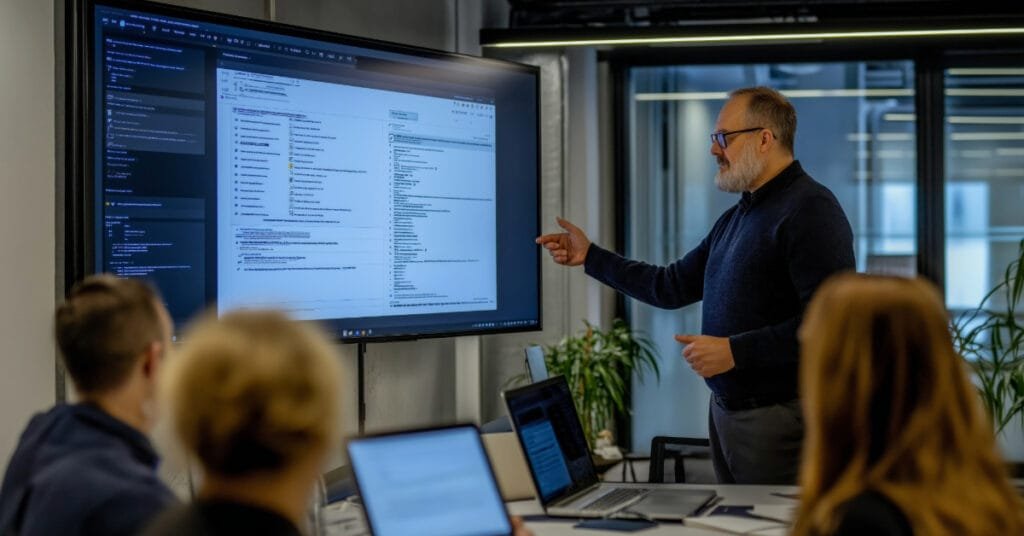
Awareness is your best defense. Just as you wouldn’t leave your front door unlocked, you shouldn’t leave your digital world unprotected. Here’s how you can stay a step ahead:
- Stay Informed: Regularly update yourself on the latest scams and cybersecurity measures by checking resources like the Federal Trade Commission’s advice on phishing or phishing guidance from NCSC.
- Educate Others: Share your knowledge with friends and family. Teach them about the risks and signs of quishing attacks to create a community of informed users.
Implementing Best Practices
Now, how do you translate this awareness into action? Let’s talk about some practical measures to keep you secure:
- Verify QR Codes: Always check the source of a QR code before scanning. If you’re unsure, take a moment to verify it. Avoid scanning unsolicited QR codes received via email or text, as discussed in the Social Security Administration’s guide to avoiding QR code fraud.
- Use Secure Devices: Ensure your smartphone or tablet has the latest updates and uses a reliable QR scanner with built-in security. The best QR code scanners can detect unsafe links and prevent malware.
Being Proactive in Security Measures
Think of cybersecurity as a digital shield that needs constant fortification. What does this entail?
- Install Security Software: Use comprehensive security software on your devices that can identify and block suspicious activity. You can also gain insights on security strategies from this QR phishing prevention guide.
- Report Suspicious Activity: If you encounter a potential scam, report it immediately. This helps authorities track and reduce the spread of quishing attacks. Learn how to report phishing activities effectively at How To Recognize and Avoid Phishing Scams.
The battle against quishing is ongoing, but with the right knowledge and tools, you can protect yourself. Equip yourself with these strategies, remain skeptical of unknown QR codes, and be a vigilant gatekeeper of your personal information.
Conclusion
Quishing scams are trickier than they seem, hiding behind everyday QR codes. Knowing about this threat gives you the upper hand. You now have the tools to spot these scams and keep your personal and financial data safe.
Stay alert. If a QR code comes out of nowhere, think twice before scanning. Always verify the source and check URLs before taking any action. Choosing a secure QR code reader with safety features can also serve as a strong line of defense.
The fight against quishing isn’t ending soon. Equip yourself with the knowledge you’ve gained here and share it with those around you. Awareness is your best armor against these ever-evolving scams. Keep that armor strong, and don’t let these cybercriminals catch you off guard.


