In an age where digital threats lurk around every corner, picking the right antivirus software is more crucial than ever. Balancing security needs with usability can be a daunting task, especially with the myriad of options available in 2024. This guide will walk you through the essential features to look out for, from real-time protection to user-friendly interfaces, ensuring you make an informed choice. Whether you’re safeguarding personal devices or managing security for a small business, understanding what each software offers will empower you to protect your data effectively.
Understanding Your Needs
Before diving into the features and benefits of antivirus software, it’s crucial to understand your unique requirements. Recognizing the kind of devices you use, whether your antivirus software is for personal or business purposes, and how you interact with technology can greatly influence your choice. Let’s break this down further.
Identifying Your Device Types

Photo by Mikhail Nilov
Different devices have unique security needs. Here’s how they stack up:
- Windows Devices: Typically more targeted by malware due to their popularity. Antivirus for Windows needs to be robust, providing comprehensive protection against a wide range of threats. For more details on recommended antivirus for Windows, this article provides great insights.
- Mac Devices: Often deemed safer, but still vulnerable. Mac users should seek software that provides additional security features that macOS doesn’t cover.
- Mobile Devices: Smartphones and tablets require security that protects not only from viruses but also from scams and phishing. Check out the best mobile antivirus options here.
Each operating system and device demands specific features, so choose accordingly to protect against the most common threats for that platform.
Assessing Personal vs. Business Needs
Your antivirus needs differ significantly depending on whether you’re protecting personal or business devices.
- Personal Users: Individuals typically prioritize usability and price. A simple antivirus package that covers essential online privacy and malware protection might suffice. However, if your digital footprint is larger than average (think: multiple gadgets, IoT devices), a more comprehensive solution may be necessary.
- Business Users: Businesses require extensive and scalable protection. Business antivirus solutions usually offer features like centralized management and tools for securing networks. This guide discusses the nuances between personal and enterprise-level software in detail.
Choosing between personal and business solutions largely depends on the complexity and the scale of usage.
Recognizing Usage Patterns
How you interact with the internet can open doors to various vulnerabilities. Understanding your patterns can help tailor the best security approach.
- Frequent Browsers: If you or your employees regularly visit new and potentially risky sites, advanced antivirus features that block phishing and check URL safety are essential.
- Download Habits: Users who frequently download files should opt for software offering strong download protection, ensuring each file is safe before it gets to your device.
- Regular Online Transactions: If online banking or shopping is routine, a solution that includes secure transactions or a VPN is crucial.
Analyzing internet usage helps in identifying potential weak spots and when extra layers of protection might be advisable.
Knowing your needs isn’t just about checking items off a list; it’s about understanding what suits your digital lifestyle and environment best. The right antivirus can be thought of as a security-trained guard dog, always on alert to prevent intrusions. By knowing what you’re guarding, you’ll make a sound choice to keep your digital world safe.
Key Features to Look For
Choosing the right antivirus software involves understanding the essential features that cater to your unique security needs. With digital threats evolving rapidly, it’s crucial to equip your devices with capabilities that offer comprehensive protection. Let’s explore the key features you should consider.
Malware Detection and Removal
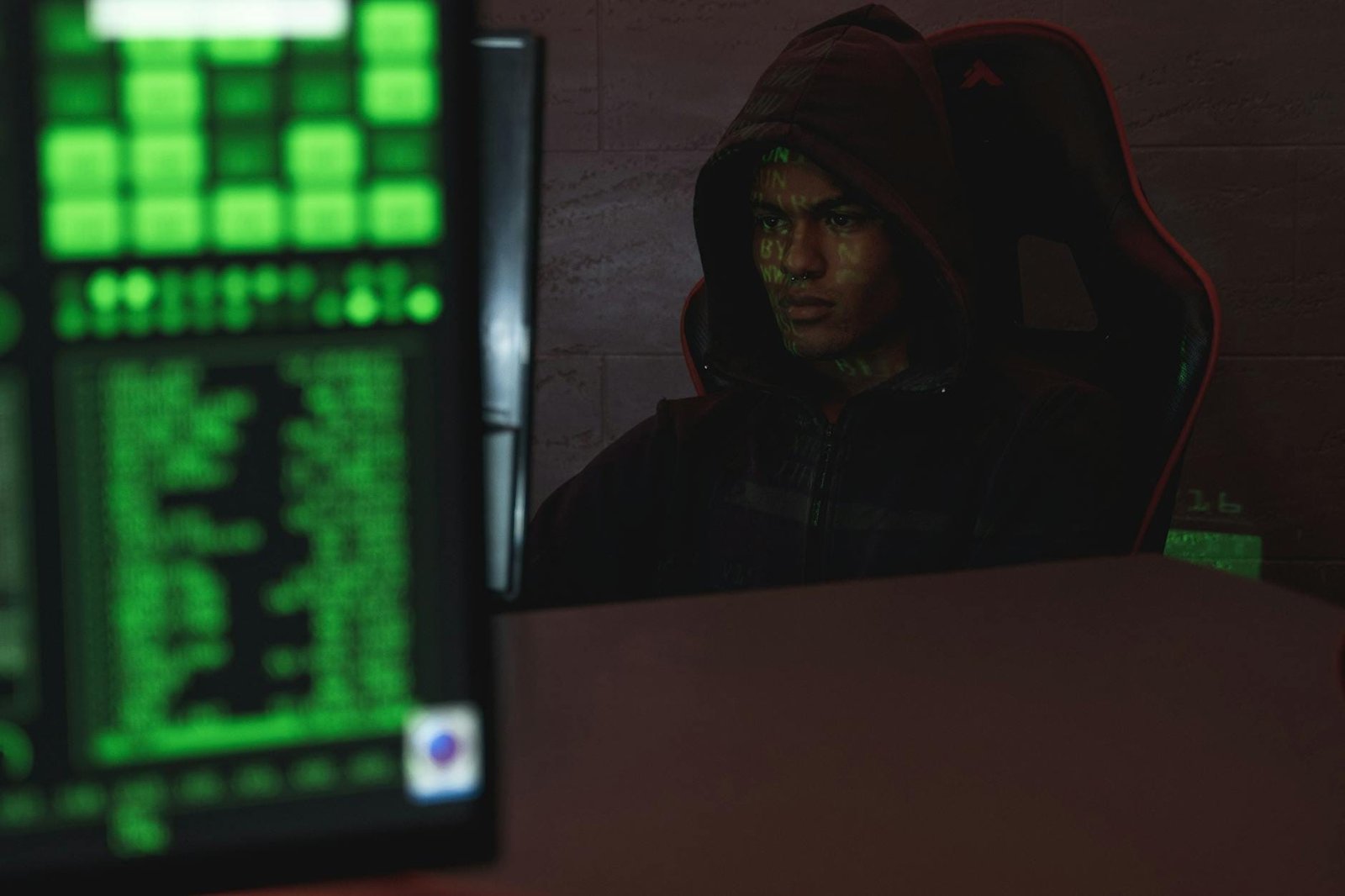
Photo by Tima Miroshnichenko
Effective malware detection is the cornerstone of any reliable antivirus software. It’s like having a security camera that spots trouble before it happens. Look for software that uses advanced methods to detect various forms of malware, including viruses, ransomware, and spyware. Cutting-edge detection techniques are vital for maintaining the security of your personal data. You might want to explore different malware detection techniques to understand what fits your needs best.
Real-time Protection
When it comes to shielding your devices, real-time protection is a must-have feature. Think of it as a vigilant guard always on duty, scanning for threats every second. Real-time protection ensures your system is continuously checked for malicious activities, blocking them instantly. This feature is pivotal for defending against fast-moving threats and unknown viruses. Learn more about the importance of real-time scanning and why it should be non-negotiable on your checklist.
User Interface and Experience
Nobody wants to navigate a confusing labyrinth to manage their security settings. A user-friendly interface is not just a luxury—it’s a necessity for effective antivirus use. The software should offer easy-to-navigate dashboards and clear instructions. This ensures that even less tech-savvy users can operate it with ease. A simple UI design enhances the overall experience, making it straightforward to stay protected.
Compatibility with Other Software
In today’s interconnected digital environment, your antivirus must play well with others. Compatibility with other security tools and operating systems ensures seamless protection without interfering with functionalities. It’s crucial to verify that your antivirus solution can integrate smoothly with other utilities like firewalls and encryption software, as conflicts can reduce effectiveness. Check how different antivirus solutions handle compatibility to avoid headaches down the road.
Each feature serves as a layer of defense and contributes to a robust security framework. By focusing on these key attributes, you can arm yourself with an antivirus solution that’s as vigilant and intuitive as you need it to be.
Performance Considerations
When choosing antivirus software, it’s crucial to consider how it will affect your device’s performance. Antivirus programs, like many applications, demand system resources to function properly. If these resources are substantial, it might lead to noticeable slowdowns, which nobody wants.
Resource Consumption

Photo by Alexa Popovich
Antivirus software can use significant amounts of your system’s CPU and RAM. This is something you need to weigh carefully, especially if your device is older or has limited capabilities. Some antivirus programs are designed to be lighter, minimizing their usage on resources and leaving more room for your other applications. If you’re concerned about high resource consumption, you might explore this list of antivirus software that claims minimal system impact.
Most free antivirus solutions might trade off some system performance to offer their services at no cost. It’s akin to having a less efficient security guard who needs more time and energy to get the job done. Is Your Free AV a System Hog? provides insights into how free antivirus products utilize system resources.
Impact on System Speed
Your choice of antivirus software can directly affect how quickly your system runs. It’s a balancing act between maintaining robust security and ensuring that your system doesn’t become sluggish. For instance, heavy-duty antivirus programs that offer comprehensive security features might slow down your system more than lightweight versions. But remember, while speed is crucial, security should never be compromised.
Each antivirus affects system speed differently. Some users report a noticeable drop during virus scans, while others find their systems slower in general with certain programs. It’s like driving with different types of tires: some offer a smoother ride but may not be suitable for all terrains. If speed is your top concern, you’d want to check solutions that don’t compromise on quickness, such as those highlighted in this discussion on system speed.
Choosing an antivirus solution truly comes down to understanding these performance considerations, along with your individual priorities and needs. After all, a speedy yet vulnerable system may not be worth the trade-off for less security.
Cost and Value
When it comes to selecting an antivirus software, understanding the cost and value is paramount. Balancing price with protection can seem overwhelming, but it doesn’t have to be. We’ll break down the differences between free and paid options and explore various subscription models to help you make a wise investment.
Free vs. Paid Options

Photo by Antoni Shkraba
The debate between free and paid antivirus software often boils down to what you’re willing to trade for cost. Free antivirus software can provide basic protection, acting like a simple lock on your front door. It can detect and remove some malware, but may lack comprehensive features like real-time scanning, customer support, or protection against newer threats. Unsurprisingly, these programs rely on known signatures, which sometimes leaves you vulnerable to emerging risks.
On the flip side, paid antivirus solutions offer enhanced security, much like a high-tech alarm system for your home. They generally include more advanced features: firewalls, anti-phishing filters, and priority customer support. These tools often run in the background without slowing down your device—a crucial consideration if you value seamless operation. Trusted resources like CrowdStrike provide insights into the benefits and drawbacks of both free and paid options.
The decision between free and paid is all about aligning the level of security you require with your budget. For critical digital assets or if you frequently handle sensitive data, investing in a paid solution could be financially wise long-term.
Subscription Models
Antivirus software often comes with various subscription models, each with its pros and cons. Choosing the right model can significantly affect the overall cost-effectiveness of your software.
- Monthly Subscriptions: These allow you to pay on a month-by-month basis. While it offers flexibility, you might end up paying more in the long run. It’s comparable to renting a movie—pay per use but at a higher per-unit cost.
- Annual Subscriptions: Opting for an annual payment often comes with discounts. Like buying in bulk, you’re making a larger upfront payment, but saving more down the line. This model also tends to include ongoing updates and customer support for the duration.
- Lifetime Licenses: Although increasingly rare, some antivirus programs offer lifetime licenses. This means a one-time payment covers all future updates and support. It sounds appealing but might become obsolete if the company discontinues updates or goes out of business.
Understanding these models involves examining your usage patterns and financial constraints. Resources like MVIX delve into the nuances of each subscription option to help parse the long-term costs.
Ultimately, aligning the right option with your budget and security requirements ensures you aren’t spending more than necessary while still obtaining the level of protection you need.
Reviews and Recommendations
When choosing antivirus software, reviews and recommendations are crucial. They offer insights that help cut through marketing jargon, revealing the true capabilities of a product. Expert reviews shed light on technical strengths and weaknesses, while user testimonials share real-world experiences.
Expert Reviews

Photo by Ron Lach
Expert reviews are the gold standard when evaluating antivirus software. Analysts, often with a background in cybersecurity, meticulously test software against a range of threats to assess their efficacy. These reviews dive into the nitty-gritty of features like malware detection rates, user interface, and system performance. Trusting these experts is akin to having a seasoned navigator guiding you through a stormy sea, ensuring your digital safety.
Trusted publications and tech sites, such as PCMag and NBC News, offer detailed comparisons and expert evaluations. These insights help you weigh the pros and cons, ensuring informed decision-making.
User Testimonials
User testimonials bring a personal touch to the decision-making process. They offer a glimpse into how antivirus software performs in varied environments—across different devices, operating systems, and user levels. Users discuss their honest experiences, painting a picture that combines technical details with practical usability.
Reading feedback from real people helps you understand potential software issues, like unexpected sluggishness or compatibility woes. It’s like learning from a fellow road-traveler which paths are smooth and which are pothole-ridden.
Sites like G2 gather thousands of user reviews, where actual experiences reveal how antivirus software performs everyday tasks and whether it lives up to its advertised promises. Such testimonials can alert you to minor annoyances or major flaws that might not be immediately apparent.
By considering both expert reviews and user testimonials, you not only get the big picture but also understand how antivirus solutions may work for you. This dual approach ensures you aren’t just buying protection but investing in peace of mind.
Wrapping It All Up
Choosing the right antivirus software doesn’t have to feel like an impossible puzzle. It’s about matching your unique needs with the right features. This isn’t just software; it’s your digital shield.
Summarizing Key Points
We’ve unfolded various layers—from identifying your device types to considering personal versus business needs. We’ve talked about crucial features like malware detection, real-time protection, and system compatibility. Understanding how antivirus impacts performance can guide you toward a choice that doesn’t bog down your system.
Don’t forget the importance of balancing cost and value. Whether you’re opting for free versions or investing in paid options with a subscription, the right package aligns with your expectations and budget.
Seeking external opinions through expert reviews and user feedback can provide clarity and confidence. It’s akin to getting advice from a friend who has already taken the journey. For great advice on what to consider, check out this guide by Kaspersky.
Encouraging Self-Assessment
So, where does that leave you? You are at the helm. Consider your needs carefully, and don’t shy away from asking yourself the tough questions. Does your digital life rely on a lot of online transactions? Opt for something with strong secure transaction features. Running a business? Look out for enterprise-level solutions with scalable options. Are you sticking with personal use? A basic package might suffice.
Remember, the best antivirus software is one that anticipates your digital habits and seamlessly fits your style. It should offer peace of mind without hindering your device’s performance. If you need more guidance, this detailed breakdown by Harvard can help illuminate the way.
Ultimately, your choice impacts how well you can roam the digital landscape, worry-free. Choose wisely and keep those digital doors bolted tight.


