Picture this: you’re scanning a QR code from a seemingly trusted email, but instead of unlocking a new offer, you might be opening the door to a cyber trap. This is the lurking threat of quishing—an evolved form of phishing that cleverly uses QR codes to bypass traditional security measures. In today’s interconnected world, it’s crucial to stay vigilant against these increasingly sophisticated scams. Quishing scams exploit the trust and convenience we’ve come to associate with QR codes, turning them into tools for data theft and account takeovers. Recognizing the signs and knowing how to protect yourself can help you stay a step ahead of scammers. Understanding this threat is your first line of defense. Discover more on how to stay safe from quishing scams.
Understanding Quishing
In a world where QR codes effortlessly bridge the gap between the physical and digital, cybercriminals have found a new playing field. This nascent threat, dubbed “quishing,” harnesses the convenience of QR codes to perpetrate phishing scams, catching many off guard. Let’s unpack what quishing really is and how it stands apart from traditional phishing tactics.
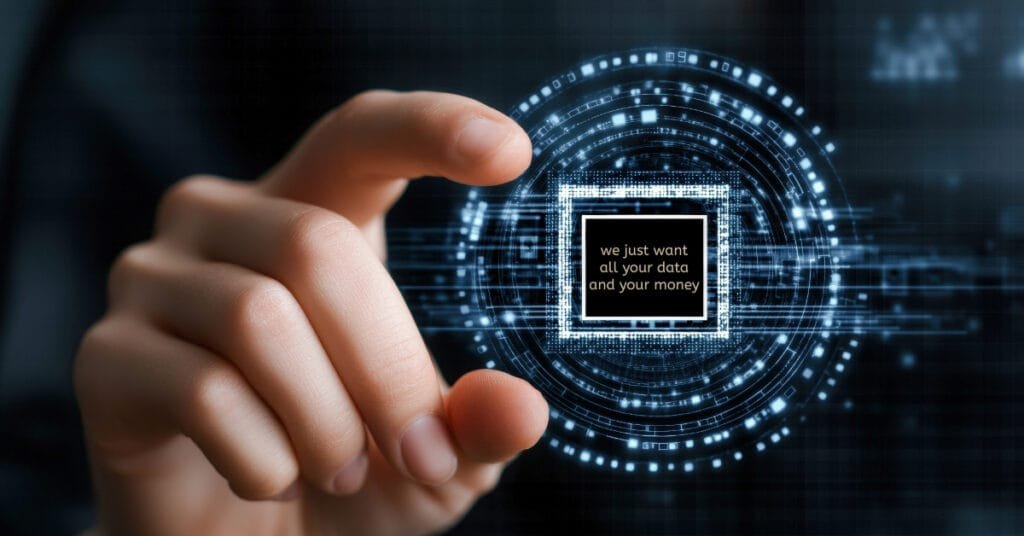
Quishing is an emerging form of cyberattack that uses QR codes as a medium for phishing. While traditional phishing might use emails or text messages to lure you into clicking malicious links, quishing embeds these links into QR codes. Scammers craft emails or printed materials with QR codes urging you to scan for some enticing yet deceptive purpose. Once scanned, these codes can direct you to fraudulent websites or trigger malware downloads onto your device. You can read more about it on Cloudflare’s detailed guide.
How Quishing Differs from Traditional Phishing
Quishing departs from conventional phishing methods by exploiting a visually non-threatening medium—QR codes. Unlike text links in emails that might be inspected for suspicious URLs, QR codes conceal the destination address. This cloaked approach makes it tougher for standard phishing defenses to detect.
Moreover, quishing leverages our increasing reliance on QR codes, which gained popularity due to their convenience—especially during pandemic times for contactless transactions and information sharing. Cybercriminals exploit this habitual trust by mimicking familiarity, thus increasing their chances of duping unsuspecting individuals.
Traditional phishing depends heavily on textual cues—grammar mistakes, suspicious email addresses—while quishing’s visual nature circumvents such scrutiny. As QR codes can be distributed both digitally and physically, the potential scope of quishing attacks is vastly expanded, making it imperative to remain cautious of what you scan. To dive deeper, Malwarebytes offers insights into how quishing impacts digital safety here.
Understanding quishing is crucial in strengthening your defenses against such veiled threats. As QR codes continue to crop up in everyday life, being aware of this tactic will help you navigate your digital interactions safely.
Common Quishing Techniques
Understanding the tricks used in quishing scams could be your key to avoiding them. Scammers rely on creativity, crafting devious tricks to trap you. Let’s break down the essentials you should watch out for.
Malicious QR Codes in Emails

One of the most common approaches involves embedding malicious QR codes in emails that appear genuine at first glance. You receive an email from what looks like a trusted organization or colleague, but hidden within is a QR code that, once scanned, redirects you to a fraudulent site. This technique leverages the trust built by familiar email addresses and brands. It’s like receiving a letter from a supposed friend with a hidden trap inside. Be cautious with unexpected emails, especially those asking for personal information. Verify with the sender before scanning any QR codes.
Social Engineering Tactics
Social engineering is all about manipulating human psychology. Scammers create a sense of urgency or fear, prompting you to take immediate action without overthinking. They might inform you of a supposed security breach or an urgent need for account verification. This use of urgency leans on our natural instinct to act quickly in perceived emergencies. Much like a magician’s sleight of hand, they direct your focus away from the scam’s reality. Pay attention to how you feel when you receive these messages. If something feels off, it probably is. Take a breath, think, and verify.
Adversary-in-the-Middle Attacks
A more sophisticated technique seen in quishing involves adversary-in-the-middle attacks. This method is used to capture Multi-Factor Authentication (MFA) tokens. You think you’re inputting your authentication code into a legitimate page, but in reality, the page is a façade. While you think you’re locking the door, the attacker has actually given themselves a key. They intercept the MFA token and gain prolonged access to your accounts, using the captured credentials to go deeper into your digital life. Remain vigilant by ensuring sites are genuine before entering any sensitive information, especially MFA codes.
For further insights into phishing techniques, check out resources like Common Phishing Attacks | NCDIT or explore 8 Phishing Techniques. Stay informed, stay alert, and protect your digital self.
Signs of Quishing Attacks
Identifying the red flags of quishing attacks can safeguard your digital life from being compromised. Cybercriminals are constantly evolving their tactics, making it vital for you to stay alert and informed. Here’s how you can spot the signs.
Unusual QR Code Requests
Imagine you’re at work, and an unprompted email arrives with a QR code, urging you to scan it immediately. This is a common ploy of quishing attacks. Legitimate organizations rarely send QR codes without prior notice or context. Red flags such as unexpected QR code requests, especially those linked to urgent security updates or account verifications, should raise your suspicion. Always question the source and authenticity of such requests before acting.

Photo by Lucas Andrade
Suspicious Email Content
Emails riddled with poor grammar or misspelled words are often telltale signs of a phishing or quishing attempt. Cybercriminals sometimes rush their attacks, leaving behind these linguistic clues. Ask yourself: Does the email sound off? Does it use an odd tone or seems like it’s translated? Keep these questions in mind as they may help you spot inconsistencies. You can learn more about recognizing phishing red flags from this guide on consumer protection.
MFA Authentication Prompts
Genuine multi-factor authentication (MFA) requests usually come from your own trusted apps or services where you’ve previously signed up for enhanced security. However, quishing attackers attempt to mimic these prompts. If you receive an MFA prompt without initiating a login attempt, it should raise a red flag. The difference lies in timing and context—genuine MFA requests are a response to your actions, not unsolicited triggers. For detailed insights into distinguishing real from fake MFA attempts, Microsoft provides valuable advice.
Staying alert to these signs will help you identify potential quishing attempts and protect your information from malicious actors. Remember, when it comes to QR codes, a moment’s vigilance can prevent a lasting headache.
Preventing Quishing Attacks
It’s a digital battleground out there, and quishing attacks are the enemy you didn’t see coming. Arm yourself with knowledge and strategy to shield against these sneaky threats. Here’s how you can bolster your defenses and keep cybercriminals at bay.

Photo by Tima Miroshnichenko
Verify QR Codes Before Scanning
In a world where convenience often trumps caution, QR codes are a prime example. They seem harmless but can be Trojan horses in disguise. Before you whip out your phone to scan, take a moment. Ask yourself: does this QR code come from a reliable source? A quick pause to verify its authenticity can save you from a cybersecurity nightmare. Avoid scanning QR codes from suspicious emails or unverified websites. Instead, manually type out URLs that you know are secure. Skeptical about an email? Reach out to the sender directly, preferably through a known and trusted method.
Educate Yourself and Your Team
Knowledge is your best defense. Just like a flu shot, frequent updates on phishing tactics can lead to stronger immunity. Training is not just a scheduled session; it’s a continuous journey. Engage in regular seminars or workshops to keep up with the latest cyber threats. Equip your team with real-life scenarios to practice discerning genuine messages from deceptive ones. It’s a shared responsibility. After all, as much as technology can advance, human psychology is often the last line of defense. Dive into how to prevent phishing scams to arm yourself with robust strategies.
Implement Strong MFA Practices
Multi-Factor Authentication (MFA) is like your digital fingerprint—unique and hard to replicate. But even this robust system can falter if not configured correctly. Fortify your MFA by regularly updating your passwords and opting for biometric verifications when possible. Reduce token expiration times to limit the window of opportunity for attackers. MFA isn’t just an option; it’s a necessity. Just as wearing a seatbelt can save your life in a car crash, MFA can protect you from data breaches. Learn more about phishing attack prevention.
Stay vigilant, stay educated, and remember—every click you refrain from is a victory.
Reporting Quishing Incidents
Navigating the digital world requires vigilance, especially when it comes to identifying and reporting quishing attacks. Your response to these threats not only shields your data but prevents further attacks. Here’s how you can ensure your actions contribute to a cyber-safe environment.
Internal Reporting Procedures

Photo by cottonbro studio
A streamlined internal reporting procedure is a lifeline in the battle against quishing. When you face a potential threat, it’s crucial to know exactly how to act swiftly and effectively within your organization. A clear reporting process involves:
- Immediate Notification: Promptly inform your IT department or security team when you suspect quishing. Swift action can mitigate the threat before it spreads.
- Documentation: Keep detailed records of the quishing incident, including emails or screenshots. These records are instrumental in understanding the threat and developing future preventive measures.
- Feedback Loop: Ensure there is a system for feedback and updates after reporting. Knowing the outcome can reinforce trust in the process and encourage future reporting.
By fostering an internal culture of vigilance and prompt action, you can turn potential pitfalls into learning experiences.
External Reporting Channels
Knowing how to report quishing incidents externally is just as vital as internal reporting. When notifying authorities, clarity and accuracy matter. Here are a few channels you can utilize:
- FBI’s Internet Crime Complaint Center (IC3): This is a leading authority for reporting phishing and cybercrimes in the U.S. You can visit ic3.gov to report quishing attacks directly.
- Federal Trade Commission (FTC): If you encounter phishing, you can report it to the FTC for wider action and monitoring. They handle reports through their comprehensive system, accessible at FTC’s website.
- CISA’s Reporting Tools: The Cybersecurity and Infrastructure Security Agency provides resources to help identify and report phishing attacks. More information is available here.
These channels give your reports a broader reach, enhancing global efforts against cyber threats. Prompt external reporting can also benefit you by potentially averting financial losses or reputational damage. Remember, while technology evolves, your proactive measures are a stalwart line of defense against quishing threats.
Conclusion
In the ever-evolving landscape of cybersecurity threats, quishing exemplifies how cunning cybercriminals have become. You’ve now navigated through the essential routes to understanding and guarding against this formidable scam. Like a chess game, anticipating the opponent’s moves can give you a tactical advantage. By staying informed and vigilant, you’re not only protecting yourself but also bolstering the defenses of your digital community.
Taking proactive measures like verifying QR codes before scanning and staying updated on the latest threats is akin to building a fortress around your digital life. Your awareness acts as the moat, shielding you from potential intrusions. Remember, every scan you hesitate to make is a potential bullet dodged.
Additionally, fostering a community of informed digital citizens, whether it’s within your workplace or social circles, amplifies your collective resilience against these scams. Share your newfound knowledge, and encourage others to be vigilant, turning every interaction into a learning opportunity. Together, you can significantly mitigate the risks posed by quishing and other cyber threats.
For further tips on protecting yourself from phishing, including quishing, explore phishing attack prevention guidelines and stay a step ahead.
Stay alert, stay informed, and safeguard your digital world with conviction. This is not just a solitary defense; it’s a shared responsibility to create a safer digital environment for everyone.


